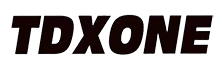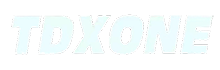Understanding the Basics of Two-Way Radio Frequencies
Two-way radios are essential tools for communication in various industries, from construction sites to emergency services. However, to ensure seamless communication, it’s crucial to understand how to find the frequency of a two-way radio. This guide will walk you through the process step by step.
Why Frequency Matters
Frequencies are the backbone of radio communication. They ensure that your messages are transmitted and received by the right devices. Without the correct frequency, your radio might pick up unnecessary interference or fail to connect with other users. So, how do you find the right frequency for your two-way radio?
Step 1: Check the Radio’s Manual
The first and most straightforward step is to consult the user manual that came with your two-way radio. Most manuals provide detailed information about the default frequency settings. If you’ve misplaced the manual, you can usually find a digital version on the manufacturer’s website.
TIP: Always keep a digital copy of your manual for easy access.
Step 2: Use a Frequency Scanner
If the manual doesn’t provide the necessary information, you can use a frequency scanner. These devices are designed to sweep through a range of frequencies and identify active channels. Simply turn on the scanner, and it will pick up any nearby signals. This method is particularly useful if you’re in an environment with multiple radios operating at once.
Step 3: Contact the Manufacturer
Sometimes, the frequency information isn’t readily available. In such cases, reaching out to the manufacturer can be your best bet. Most companies have customer support teams that can provide you with the frequency details for your specific model. Be sure to have your radio’s model number and serial number handy when you contact them.
Step 4: Use Online Frequency Databases
There are several online databases that compile frequency information for two-way radios. Websites like RadioReference.com allow you to search for frequencies based on your location or radio model. These resources are especially helpful if you’re operating in a specific geographic area.
Step 5: Test and Adjust
Once you’ve identified the frequency, it’s important to test it out. Turn on your radio and see if you can receive or transmit signals clearly. If you encounter interference or static, you may need to adjust the frequency slightly. Remember, small adjustments can make a big difference in signal quality.
Common Mistakes to Avoid
While finding the frequency of a two-way radio isn’t rocket science, there are a few common pitfalls to watch out for. One of the most frequent mistakes is using the wrong antenna. Make sure your antenna is compatible with your radio’s frequency range. Another mistake is neglecting to update your radio’s firmware regularly. Outdated firmware can lead to connectivity issues and poor performance.
Conclusion
Finding the frequency of a two-way radio may seem daunting at first, but with the right tools and a little patience, it’s a breeze. Whether you’re using a frequency scanner, consulting the manual, or reaching out to the manufacturer, there’s a method that’s right for you. Remember to always test your frequency and make adjustments as needed. With these steps, you’ll be communicating like a pro in no time!