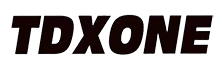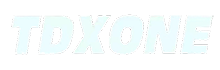Introduction to iPhone Walkie Talkie Functionality
Have you ever wondered if you can use a walkie talkie on your iPhone? Well, you’re not alone. With the rise of smartphones, many users are looking for ways to turn their devices into multipurpose tools. While traditional walkie talkies are handy, having the same functionality on your iPhone can be incredibly convenient. In this article, we’ll explore how to use a walkie talkie on your iPhone and what options are available to you.
Understanding Walkie Talkie Apps
One of the most common ways to use a walkie talkie on your iPhone is through dedicated apps. These apps mimic the functionality of traditional walkie talkies, allowing you to communicate with others in real-time. Some popular options include:
- Zello Walkie Talkie
- HeyTell
- Walkie-talkie Voice Messenger
These apps often require an internet connection to function, which means they rely on Wi-Fi or cellular data. While this might not be ideal for areas with poor coverage, they are great for everyday use in urban areas.
How to Use Walkie Talkie Apps on iPhone
Using a walkie talkie app on your iPhone is relatively straightforward. Here’s a step-by-step guide:
- Download and install a walkie talkie app from the App Store.
- Open the app and create an account or log in if you already have one.
- Invite friends or family to join you on the app.
- Start a conversation by pressing the talk button. Remember to release it when you’re done speaking.
It’s important to note that these apps might have some limitations, such as sound quality or delays in transmission. However, they are a great alternative to carrying a separate device.
Using MFI-Certified Walkie Talkie Accessories
If you’re looking for a more traditional walkie talkie experience on your iPhone, you might want to consider MFI (Made for iPhone) certified accessories. These are external devices that connect to your iPhone via Bluetooth or Lightning cable and provide a more authentic walkie talkie feel.
Some popular MFI-certified walkie talkie accessories include:
- Midland AVPH5
- PowerWalkie
- iTalk
These devices often come with features like noise cancellation, long battery life, and durable designs. They’re perfect for outdoor activities like hiking, camping, or even for professional use in construction sites.
Using VoIP and MFI Devices Together
For those who want the best of both worlds, you can combine VoIP walkie talkie apps with MFI-certified devices. This setup allows you to use the app’s functionality while enjoying the comfort and quality of a dedicated walkie talkie accessory.
Here’s how you can do it:
- Connect your MFI device to your iPhone via Bluetooth or Lightning cable.
- Open your preferred walkie talkie app.
- Start a conversation. The audio will be transmitted through the MFI device.
This method is ideal for users who want a seamless and high-quality communication experience.
Zello Walkie Talkie App
Zello is one of the most popular walkie talkie apps available for iPhone. It’s known for its high-quality audio and user-friendly interface. Here’s how to get started with Zello:
- Download the Zello app from the App Store.
- Sign up for a free account or log in if you already have one.
- Customize your profile and settings as needed.
- Join a channel or create your own to start communicating with others.
Zello also offers a premium subscription with additional features like unlimited messaging and advanced admin tools. It’s a great option for both personal and professional use.
Two-Way Radio Apps with Push-to-Talk (PTT)
Another way to use a walkie talkie on your iPhone is through two-way radio apps that feature push-to-talk (PTT) functionality. These apps are designed to mimic the experience of using a traditional two-way radio, with the added convenience of being on your smartphone.
Some notable two-way radio apps include:
- Push to Talk (PTT)
- Two Way Radio
- Walkie Talkie (PTT)
These apps usually require an internet connection to function, but they offer features like group chats, voice messaging, and even location sharing. They’re perfect for teams or groups that need to stay in touch on the go.
Conclusion
Using a walkie talkie on your iPhone is easier than you might think. Whether you choose to use a dedicated app, an MFI-certified accessory, or a combination of both, there are plenty of options available to suit your needs. From casual conversations with friends to professional communication in the workplace, these tools can enhance your communication experience.
So, the next time you’re out on an adventure or need to stay in touch with your team, consider giving one of these methods a try. With the right setup, your iPhone can become a powerful communication device that keeps you connected wherever you go.