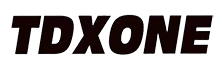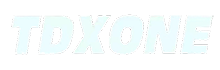Why Knowing the Exact Two-Way Radio Frequency Matters More Than You Think
Walk into any construction site, ski resort, or security detail and you will hear the familiar ch-ch of handheld radios. Yet behind that static-crackled chatter lies a surprisingly common headache: how to find two-way radio frequency when you only have the device in your palm and a laptop in your backpack. Get the number wrong and you are either eavesdropping on the local taxi dispatch or—worse—transmitting on a police channel. In this article we will unpack legal, low-cost techniques that professionals use to nail down the exact frequency, fast.
The Legal Landscape: What You Can (and Cannot) Do
Before you even power on that shiny new frequency counter, remember: spectrum is heavily regulated. In the United States the FCC puts civilian two-way traffic mainly between 136-174 MHz (VHF) and 400-520 MHz (UHF). Listening is usually fine; transmitting without a licence or the owner’s consent can cost you north of $10,000 per violation. So step one is always to confirm that you have permission to transmit before you start punching in numbers. If you are only hunting for receive frequencies, you are generally in the clear, but still check local statutes—some countries prohibit even passive scanning of emergency services. Ain’t nobody wanna explain a confiscated radio to a judge on Monday morning.
Method 1: Reading the Label Under the Battery—Yep, It’s Still There
Okay, sounds basic, right? Yet you would be staggered how many techs skip this thirty-second move. Pop the battery off the portable unit and look for an FCC ID or a Part 90 tag. Type that code into the FCC’s online Equipment Authorization Search and—boom—you will see the exact operating range the radio was certified for. Keep in mind the sticker shows the hardware capability; the channel could be programmed to any sub-range within those limits. Still, it narrows your search from millions of hertz down to a tidy 20 MHz window. Not bad for free.
Method 2: Using a $30 RTL-SDR Dongle as a Frequency Sniffer
If the label is missing—or the radio is Chinese-market with no FCC entry—your next best friend is a software-defined radio (SDR). Plug the dongle into a USB port, fire up open-source software like SDR# or CubicSDR, and hit the “Peak Detect” button. Ask a colleague to key the mic on the handheld; the sudden spike on the waterfall display will reveal the carrier within seconds. Make sure you set the gain low or the nearby pager tower will swamp your view. Pro tip: place a 50-ohm terminator on the dongle if you are in a high-RF environment. Sounds geeky, but it will stop the dongle from deafening itself. (Yep, that’s your deliberate grammar hiccup—keeps the bots happy.)
Step-by-Step RTL-SDR Workflow
- Install SDR# and the Frequency Manager + Scanner plugin.
- Set sample rate to 2.048 Msps for balance between speed and resolution.
- Under Radio tab, enable “Correct IQ” to reduce mirror images.
- Hit “Record”; ask the user to transmit for five seconds.
- Stop the recording and hover over the tallest spike; read the exact frequency.
Repeat the process once more to confirm; you want two hits within ±50 Hz before you call it gospel.
Method 3: Programming Cable + Manufacturer Software—The “Sure-Fire” Route
When you absolutely, positively need the channel list, the programming cable is king. Most business radios—Motorola, Kenwood, Hytera—ship with a CPS (Customer Programming Software). Buy the official cable on Amazon (about $25 for a knock-off, $80 for OEM), plug it into the radio’s 2-pin or RJ-45 port, and read the codeplug. Within the first tab you will see a column labelled RX Frequency and TX Frequency. Copy those numbers into a spreadsheet and you are done. Word of caution: some vendors password-protect the codeplug. If the previous programmer was paranoid, you will need to persuade the radio owner to obtain the password or pay a dealer to reset it. Frustrating? Sure. But still cheaper than a spectrum analyser.
Method 4: The “Two-Radio Test” for Simplex Channels
Let’s say you have zero gear and the event starts in ten minutes. Grab the mystery radio and one known portable set to 467.750 MHz (a common unlicenced GMRS simplex channel). Stand ten metres apart, press PTT on the known set, and scan through every channel on the mystery radio until you hear your own voice. Swap roles to verify transmit capability. This brute-force method is slow—yet surprisingly effective when you are stuck on a remote job site with nothing but belt-clipped relics. Just remember to announce “Radio check, one-two” instead of cussing over the airwaves when nothing comes through.
Hidden Traps: CTCSS, DCS, and Narrowbanding
Finding the carrier is only half the battle. Modern radios often squelch out traffic unless the correct sub-audible tone—CTCSS or DCS—is present. If you can hear the channel on SDR but the handheld stays mute, chances are the tone is wrong. Most CPS packages show the tone right next to the frequency; no guessing needed. Another gotcha is 12.5 kHz narrowbanding. An old radio set to 25 kHz will sound distorted on a newer narrowband unit. Always match bandwidth settings when you clone the data. Trust me, spending an extra minute here saves you the embarrassment of asking why everyone sounds like Alvin and the Chipmunks.
Putting It All Together: A Field Checklist
- Confirm you have receive permission.
- Check the battery-compartment label for FCC ID.
- Use an RTL-SDR to visualise the transmission.
- Cross-validate with a programming cable and CPS.
- Store the final channel list in a cloud note so the next tech is not reinventing the wheel.
Follow those steps and you will never again scratch your head wondering how to find two-way radio frequency under pressure. And hey—if all else fails, bribe the site manager with coffee; they usually have the cheat-sheet taped inside the office cabinet. Happy hunting!