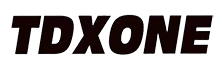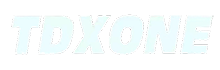Why Adding Friends to Walkie Talkie Isn’t as Obvious as It Sounds
So you just downloaded a shiny new walkie talkie app, pressed the big orange button, and… crickets. No contacts, no chatter, no fun. The truth is, knowing how to add friends to walkie talkie software is the make-or-break step between a dead icon on your home screen and the nostalgic joy of push-to-talk banter. Let’s fix that.
Which Walkie Talkie Platform Are We Even Talking About?
Before you invite anyone, be crystal-clear on the ecosystem. Apple Watch Walkie-Talkie? Zello? TwoWay? Each one hides the “add friend” button in a different corner. For iOS, you’ll open the Walkie-Talkie app on the watch, scroll to a contact, tap the yellow “+”, then wait for them to accept. Android users often rely on QR codes or invite links. Pick your poison first, then move on.
The Fastest Way to Add Friends on Apple Watch Walkie-Talkie
- On the iPhone, open the FaceTime app → Settings → make sure the caller’s Apple ID email is ticked.
- On the Watch, launch Walkie-Talkie → tap “+” → choose the same email from your contacts.
- Your pal will get a notification; once accepted, their contact card turns yellow—boom, you’re paired.
Quick heads-up: both parties must have watchOS 5.3 or later, or the invite will vanish into the digital void. (Yeah, happened to me twice.)
Adding Contacts on Cross-Platform Apps Like Zello & TwoWay
If you’re outside Apple’s walled garden, the dance is different. In Zello, hit the magnifying glass → type the exact username → tap “Add”. No username? Generate an invite link and text it: “Hey dude, tap this and we can yap at each other like it’s 1999.” TwoWay skips usernames; you share a four-digit channel number instead. Pro tip: write that code in your group chat before it gets buried by memes.
What If the Invite Never Goes Through?
Check these gremlins first:
- Firewall blocking voice packets? Switch from corporate Wi-Fi to 4G.
- Notification permission off? The app won’t pop the accept button.
- Friend living in a different region? Some Chinese OEMs kill push-to-talk in battery-saver mode—tell them to whitelist the app.
Still stuck? Delete the contact, re-add, and try again; 90 % of “ghost” invites clear up after that voodoo.
Can You Add Friends without Sharing Your Personal Number?
Absolutely. Burner emails, secondary Apple IDs, or Zello’s QR codes keep your main digits private. I’ve got one channel labelled “Camping Crew” tied to a throwaway Gmail; nobody knows my real one unless they’re buying me pizza.
Making Group Chats That Don’t Devolve into Chaos
Once you master how to add friends to walkie talkie, the next trap is noise. Create separate channels: “Bike Ride”, “Grocery Run”, “D&D Raid”. Set moderators, lock channels with a PIN, and for the love of bandwidth, agree on a “break-break” keyword when someone needs the floor. Your ears will thank you.
Hidden Features Power Users Never Share
Apple Watch lets you set availability status—flip to “Unavailable” and the app routes chatter to voicemail (yeah, it has voicemail). Zello supports Bluetooth foot pedals; perfect for bikers. TwoWay can replay the last 30 seconds, handy when your buddy mumbles an address while you’re steering. Dig into the settings, you’ll find gold.
Wrapping Up: Ready to Press That Button?
You now have the roadmap: choose the right app, send the invite, squash the bugs, and keep the chatter organized. Go add your friends already—the waves are quieter without you.