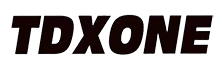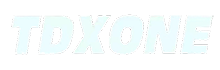Why Resetting Your Walkie-Talkie Can Make or Break Your Day
Picture this: you’re halfway up a hiking trail, the group is spreading out, and your trusty two-way suddenly starts squawking like a broken kazoo. No one can hear you, the display is stuck on channel 00, and the scan button does absolutely nothing. Before you hurl the thing into the nearest ravine, take a breath—because knowing how to reset walkie talkie gear can turn a weekend disaster into a five-minute fix.
What Does “Reset” Really Mean in Radio Language?
Reset is not a fancy word for “turn it off and on again.” Radios store channel maps, privacy codes, power settings, and VOX sensitivity in non-volatile memory. A soft reset reboots the processor without nuking memory; a factory reset wipes everything back to the way it rolled out of Shenzhen. Decide which you need before you start poking paperclips into tiny holes.
The Universal Cheat Sheet: Buttons That Work on 90 % of Models
Grab the radio and power it off. Hold down the PTT + MONI + MENU trifecta while you twist the volume knob back on. Keep the buttons pressed until the LED blinks twice—usually eight seconds. Release, power-cycle again, and voilà, the display should greet you with “CH-01” and a squelch burst. This combo works on Baofeng, Retevis, Midland G-series, and most off-brand clones. (Yeah, I know, “universal” is a big word, but this one’s pretty darn close.)
Brand-Specific Quick Hits
Baofeng UV-5R
Menu → 40 (RESET) → ALL → MENU. The radio chirps, the screen blanks, and you’re back to factory. Don’t forget to re-key your repeater offset afterward.
Midland GXT1000
Turn off, hold HI/LO + SCAN + PTT, power on. When “rESt” flashes, press PTT once. Done. (Pro tip: write down your privacy codes first; they vanish faster than cookies at a bake sale.)
Motorola Talkabout T460
No secret handshake here—switch off, press and hold + and – together, power on, release when the screen blinks. Easy-peasy.
When the Screen Is Dead: PC Cable Rescue
If the radio won’t power up after a drop, the CPU may be stuck in a boot loop. Download the factory CPS, plug in the programming cable, and choose “Read Radio.” Even bricked units often respond to a forced firmware flash. Just make sure the battery is north of 50 %; you don’t want a blackout mid-flash or you’ll turn a $30 radio into a paperweight.
Common Post-Reset Hiccups (and the 30-Second Fixes)
- Squelch wide open? Tap Menu → 0 → set level to 5.
- NO AA” error on Baofeng? You wiped the band limits; punch in Menu → 45 → 136-174 / 400-520.
- VOX shouting at you? Menu → 4 → turn it OFF, unless you enjoy random karaoke.
Keep Your Settings: Backup Before You Nuke
Most Chinese radios play nice with CHIRP. Plug in, download the image, save the .img file to Google Drive. After the reset, upload the same image and you’re golden. Takes two minutes, saves two hours of retyping repeater freqs—trust me on this one.
Still Stuck? Try the “Battery Pull” Trick
Remove the pack, hold PTT for ten seconds to drain capacitors, re-install. It’s old-school, but sometimes the CPU just needs a nap. (Yeah, I know it sounds like voodoo, but even my engineer buddy swears by it.)
Bottom Line: Reset First, Replace Last
Learning how to reset walkie talkie rigs costs nothing and fixes 80 % of weird issues. Save the trail rage for the mosquitoes, not your radio.