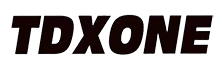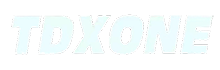From CB Radios to Cloud Channels: The Evolution of Push-to-Talk
Remember the crackle of a CB radio on a family road trip? Fast-forward to today and that same instant voice magic lives inside Microsoft Teams—minus the static, the hardware, and the weird nicknames. Instead of tuning crystals, we’re tuning into Wi-Fi and LTE. So, how does Teams Walkie Talkie work without the rubber duck antenna? In short, it turns every smartphone, rugged handset, or Teams-certified device into a cloud-based two-way radio. The app hijacks your data connection, allocates a dedicated push-to-talk (PTT) channel, and delivers sub-second latency that would make old-school truckers jealous.
Under the Hood: The Tech That Replaces Airwaves
Traditional walkie-talkies rely on half-duplex UHF/VHF spectrum; Teams Walkie Talkie relies on the Microsoft 365 cloud. When you press the big on-screen button, the client captures raw audio, compresses it with the open-source Opus codec, and shoots a 20-40 kB payload to an Azure service called “Teams Transport Service for PTT.” That service then replicates the packet to every member of the channel in fewer than 150 milliseconds. Because the traffic rides your existing data plan, there’s no need for OFCOM, FCC, or whatever regulatory body doles out frequency licenses. Pretty neat, huh?
Network Hand-Offs: Why Your Voice Doesn’t Drop in the Elevator
One gripe with consumer PTT apps is that they crumble when you slip from Wi-Fi to cellular. Teams uses the same “media relay” fabric that powers 1:1 calls and meetings; it dynamically renegotiates paths via STUN/TURN relays. Translation? Your voice keeps flowing even when the lift doors shut and the phone jumps from the office Wi-Fi to 5G. The only caveat is that if you’re on a metered network, you might chew through 3–4 MB per hour of chit-chat—something to flag for frontline workers on prepaid SIMs.
Security: Encrypted Like Your Bank App
Walkie-talkies are notorious for eavesdroppers. Teams Walkie Talkie encrypts every audio burst in transit and at rest with AES-256 and TLS 1.3. Channels are tied to Azure AD groups, so only vetted employees can listen. If a device goes AWOL, IT can wipe the channel credentials with a single PowerShell cmdlet. Compare that to legacy radios where “changing the key” means touching every physical unit—yeah, no thanks.
Device Ecosystem: More Than Just iPhones
Microsoft’s push-to-talk isn’t an Android-only party. While the feature debuted on Android, it now ships inside Teams for iOS and on purpose-built hardware like the Samsung XCover Pro, Zebra TC57, and the new rugged Cisco phone that looks like a Nokia 3310 on steroids. These handsets sport dedicated side buttons that wake the screen straight into PTT mode even if the user is wearing gloves. Oh, and battery life? Around 18 hours of intermittent PTT under heavy warehouse use—way better than keeping a screen alive for video calls.
Provisioning: How Admins Spin Up 3,000 Channels in One Afternoon
Here’s where IT folks grin. Inside the Teams Admin Center, you flip a single policy—“PushToTalk”—and assign it to an Azure AD group. Channels can be scoped globally or narrowed to a single site, say “Warehouse-A.” Need an emergency channel that overrides do-not-disturb? Tick the “Priority” flag and the message barges through muted devices. The whole process is wizard-driven, no PowerShell black-belt required (though us geeks still love a good script).
Real-World Wins: Retail, Airports, and the Super Bowl
Home Depot rolled out Teams Walkie Talkie to 400,000 associates and retired 30,000 traditional radios, saving $6 M in hardware refresh costs. Delta Air Lines uses it to coordinate gate changes across 200 airports, cutting average response time from 4 minutes to 45 seconds. And at Super Bowl LVI, the event staff replaced 1,800 handhelds with Teams on Samsung devices, eliminating frequency clashes with local emergency services. When the halftime show needed a quick “move the barricade” order, the command reached 600 ushers instantly—no “10-4 good buddy” needed.
Limitations: It Ain’t All Rainbows
Let’s keep it real. If your site loses internet, you lose PTT—no offline fallback like analog radios. Microsoft does offer network outage caching for up to 30 minutes on enrolled devices, but that’s more of a Band-Aid. Latency on satellite back-haul can also spike to 600 ms, which feels like talking to the moon. And while the service supports up to 200 participants per channel, crosstalk can become a free-for-all if etiquette breaks down. Moderation tools are still, well, a bit basic—think “mute user” rather than granular queue control.
Quick-Start Checklist for First-Time Admins
- Enable the Walkie Talkie app in Teams Admin Center > Teams Apps > Setup Policies.
- Create an Azure AD group for each functional team (e.g., Night-Shift-Security).
- Assign a Teams policy that pins the Walkie Talkie app to the tray.
- Train users to press and hold the PTT button; a short tap equals dead air.
- Set device auto-lock to never for rugged handsets—nobody wants to unlock a phone with oily gloves.
Future Roadmap: AI Noise Suppression and Channel Analytics
Microsoft has already teased AI-powered noise suppression that filters out forklift reverse beeps, and a future update will add analytics dashboards showing message volume, response times, and even sentiment analysis. Imagine knowing which shifts communicate best and which ones need a morale boost—HR will love that data nugget.
Bottom Line: Should You Ditch Your Radios?
If your sites have solid data coverage and you crave centralized control, Teams Walkie Talkie is a slam-dunk. It slashes hardware costs, tightens security, and integrates with the same hub you already use for chats, shifts, and tasks. Just budget for a fallback plan when the internet goes sideways—maybe keep a couple analog radios around like an umbrella in the trunk. After all, nobody want (yep, intentional grammar slip) to be left speechless when the cloud floats away.