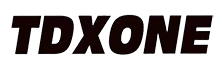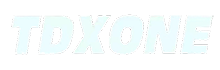Introduction to Two-Way Radios
Two-way radios have been a cornerstone of communication for decades, serving industries from construction to hospitality. Whether you’re coordinating a team or staying in touch during outdoor adventures, knowing how to use a two-way radio effectively is essential. This guide will walk you through the ins and outs of using a two-way radio, ensuring you get the most out of this versatile tool.
Understanding the Basics
Before diving into the nitty-gritty, it’s important to understand how two-way radios work. These devices operate on specific frequencies, allowing users to transmit and receive messages. Modern models often come with features like NOAA weather alerts, emergency alarms, and long battery life, making them more user-friendly than ever.
Choosing the Right Two-Way Radio
Selecting the right two-way radio for your needs is the first step in mastering its use. Consider factors like range, durability, and additional features. For example, if you’re working in a noisy environment, look for a model with noise-canceling technology. If you’re planning to use it in remote areas, opt for a radio with a longer range and weather resistance.
Key Features to Look For
– **Range:** Ensure the radio can cover the distance you need.
– **Channels:** More channels mean less interference and more flexibility.
– **Battery Life:** A long-lasting battery is crucial for all-day use.
– **Durability:** If you’re using it in rough conditions, choose a rugged design.
Setting Up Your Two-Way Radio
Once you’ve chosen your radio, it’s time to set it up. Start by charging the battery fully, as most models come with a charger. Next, familiarize yourself with the controls. This includes the power button, volume knob, and channel selector.
Programming Channels
Programming channels is a critical step. Most two-way radios come with pre-set channels, but you can customize them to suit your needs. Use the radio’s menu to assign specific frequencies to each channel. This ensures that all team members are on the same page.
Basic Operation
Now that your radio is set up, it’s time to learn the basics of operation.
Turning It On and Off
Locate the power button, usually found on the top or side of the radio. Press and hold it until the device powers on. You’ll know it’s on when the display lights up or you hear a startup tone. To turn it off, repeat the same process.
Adjusting the Volume
Communication is only effective if you can hear clearly. Use the volume knob to adjust the sound to a comfortable level. Be mindful of your surroundings; if you’re in a quiet space, keep the volume low to avoid disturbing others.
Switching Channels
To switch channels, use the channel selector. This could be a dial or a set of buttons, depending on your model. Always ensure that everyone in your group is on the same channel to maintain clear communication.
Transmitting a Message
To send a message, press the Push-to-Talk (PTT) button, usually located on the side of the radio. Speak clearly into the microphone, keeping your voice steady and at a moderate pace. Remember to release the PTT button after you’re done speaking to allow others to respond.
Best Practices for Using a Two-Way Radio
Using a two-way radio effectively isn’t just about pushing buttons; it’s about following etiquette and best practices.
1. Keep Messages Concise
Don’t ramble. Keep your messages short and to the point. This reduces interference and ensures that others can respond without delay.
2. Use Clear Language
Avoid slang or jargon that others might not understand. Use clear, straightforward language to convey your message.
3. Wait for a Response
After sending a message, give the recipient time to respond. Don’t transmit again immediately, as this could cause overlap and confusion.