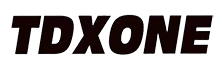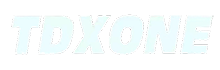Ever Wonder Why Your “Simple” Walkie-Talkie Stops Working 100 Feet from the Office?
If you’ve ever pressed the PTT (push-to-talk) button, heard the crisp “click,” and still got dead air back, you already know that learning how to use two way radio is more than flipping a switch. Modern business radios, outdoor leisure models, and even kids’ toys share the same basic DNA, yet the difference between crystal-clear comms and static frustration is usually a handful of overlooked details. Let’s fix that.
What Exactly Is a Two-Way Radio, and Why Should You Care?
A two-way radio is any transceiver that can transmit and receive radio waves on a shared frequency. Unlike broadcast radio (one-way), these gadgets let you talk and listen, making them lifesavers on construction sites, ski slopes, festival grounds, and family camping trips. The keyword here is shared: one channel, many users, tons of room for confusion if you don’t know the etiquette.
Quick Lingo Cheat-Sheet (Yeah, It Matters)
- Channel: A preset frequency pair. Think of it as a party line.
- CTCSS/DCS: Sub-audible tones that open your squelch only when the matching tone is received—keeps random chatter out.
- Squelch: Mutes background hiss when nobody’s talking. Set it too high and you’ll clip the first syllable; too low and you’ll hear white noise all day.
- Simplex: Talk and listen on the same frequency—what most consumer radios do.
- Repeater: A hill-top relay station that re-transmits your signal, doubling or tripling range (licensed business band & amateur radios).
Step-by-Step: How to Use Two Way Radio for the First Time
Grab your unit, antenna, and a copy of this article; we’re going from zero to hero in five minutes flat.
1. Power-Up & Channel Selection
Hold the power key for two seconds until the LCD blinks. Rotate the channel knob to the number your group agreed on. If you hear ongoing traffic, wait for a pause—jumping on top of somebody else’s conversation is, well, kinda rude.
2. Set the Squelch Level
Most radios default to level 3 or 4. In urban canyons with lots of RF noise, bump it up one notch. Out in the wild? Drop it back so weak signals from your hiking buddy two ridges away can still break through.
3. Program Privacy Tones (CTCSS/DCS)
Imagine channel 5 at a theme park: 40 staff members, all talking over each other. By adding a tone—let’s say 103.5 Hz—you’ll only hear radios programmed with the same code. It’s not encryption, just selective calling, but it feels private enough for most ops.
4. Battery Check & Back-Up Plan
A lithium pack drops voltage faster in sub-zero temps. If you’re heading into the snow, keep the spare in an inside pocket. Pro tip: lithium-ion cells hate being fully drained; recharge when you hit the last bar to extend cycle life.
5. Antenna Management—Yes, It Has a “Right” Way
Never grab the antenna to remove the radio from a belt clip; it detunes the element and can slash range by 30 %. Instead, use the lanyard or the rugged chassis. Speaking of range, holding the antenna perpendicular to the ground (straight up) gives you the broadest radiation pattern.
6. The Golden 3-Second Rule
Press PTT, take a breath, then speak. Releasing the mic button too early clips the last word; starting mid-sentence often cuts the first syllable. Count “one-Mississippi-two-Mississippi-three-Mississippi” before you begin, and you’ll sound like a seasoned dispatcher.
7. Emergency Features You Hope You’ll Never Need
Many GMRS or business-grade radios include a red “panic” button. One long press sends a 5-second alarm tone and automatically switches to the highest power. Program the device to transmit your unit ID if the network supports it—rescue teams will know who and where you are.
Range Reality Check: Watts, Height, and Line-of-Sight
Advertisements love to brag “35-mile range!” but that’s under ideal conditions: two mountain peaks, zero obstructions, perfect weather. In downtown Manhattan you’re lucky to hit 1 mile. Physics doesn’t negotiate: height is might. Climb two floors or move to a window, and presto—your 2-watt handheld just doubled its footprint.
License or No License: Navigating the Legal Maze
In the United States:
- FRS (Family Radio Service): license-free, 2 W max on channels 1–7, 0.5 W on 8–14.
- GMRS (General Mobile Radio Service): 5 W–50 W allowed, repeater capable, but you need a $35 FCC license valid for ten years—no test, one fee covers the whole family.
- Business Band & Part 90: Requires a per-company station license; radios must be certified Part 90 and programmed by a qualified shop.
Skip the paperwork and you risk fines north of 10k. Not worth it, folks.
Pro Tips to Extend Battery Life Without Buying Spares
Turn off vibration alerts, back-light timeout after 5 seconds, and drop transmit power to low when teams are within 500 yards. Many radios also have a “battery-save” mode that shortens the receive polling interval—activate it during long shifts. One little grammar slip here: “The battery last longer” (should be lasts)—see, even pros can slip.
Troubleshooting Table: Static, No Audio, or Constant Beep?
| Symptom | Quick Fix |
|---|---|
| Constant static | Lower squelch one level or check for loose antenna |
| No receive audio | Verify CTCSS tone matches sender’s |
| “Beep” every 5 sec | Battery critically low—swap or recharge |
| Intermittent cut-out | Check for intermittent PTT or dust in mic port |
Transitioning from Consumer to Commercial Radios
Once your team outgrows blister-pack walkie-talkies, look for digital models (DMR or NXDN). Digital chops voice into packets, doubling capacity on the same channel and squashing background noise. Bonus: text messaging and GPS pings. The learning curve is steeper, but productivity gains are huge.
Key Takeaways
- Master the basics—channels, tones, and antenna etiquette—before chasing specs.
- Height and clear line-of-sight trump raw wattage every single time.
- Keep batteries happy: avoid deep discharge and extreme temps.
- Respect licensing rules; the FCC can and does enforce them.
- Upgrade to digital when traffic exceeds what analog can politely handle.
Remember, knowing how to use two way radio isn’t rocket science, but it’s not child’s play either. Follow the steps, dodge the rookie mistakes, and your comms will stay crisp when it matters most. Stay safe out there, and may your signal always hit the repeater.