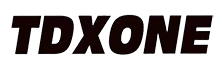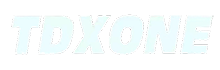Why a “Walkie Talkie for Elderly” Search Feels Overwhelming—and Where to Start
Google “walkie talkie for elderly” and you’ll drown in specs: 22 channels, 121 privacy codes, NOAA, VOX, yada yada. But here’s the thing: most lists forget the person who will actually press the button—Grandma, who still double-clicks hyperlinks. Before we geek out on megahertz, let’s zoom in on what matters: big, back-lit buttons that even arthritic fingers can feel at 3 a.m. and a speaker loud enough to cut through hearing-aid feedback. Once we nail usability, the tech stuff becomes gravy.
Five Real-Life Scenarios Where the Right Walkie Talkie for Elderly Users Changes Everything
1. The “I’ve Fallen and Can’t Get Up” Moment in the Garage
Panic buttons are cute until Mom forgets to charge the pendant. A simple two-way radio clipped to her housecoat can broadcast a distress call to every handset in the family within seconds. No monthly fee, no Wi-Fi, no fuss.
2. The Grocery-Store Separation
Dad wanders off to the deli counter; Mom’s in produce. Cell phones? Too quiet. A walkie talkie with a vibrating call-alert means they regroup without yelling across the cantaloupes.
3. The Backyard Garden Crisis
Gramps is pruning roses; you’re inside on a Zoom call. Instead of balancing a phone on his shoulder, he presses one oversized PTT (push-to-talk) button: “Sweetie, I need the bug spray.” Crisis solved, meeting uninterrupted.
4. The Neighbor’s Power-Outage Chain Reaction
When storms knock out cell towers, FRS (Family Radio Service) frequencies still work. A sturdy walkie talkie for elderly neighbors becomes the instant neighborhood intercom, sharing who has ice, oxygen tanks, or a generator.
5. The Post-Operative “Don’t Climb the Stairs” Rule
After hip surgery, every step is a gamble. Station one handset upstairs, one downstairs. No shouting, no risky climbs—just instant check-ins.
Specs That Matter vs. Marketing Fluff: A Quick Cheat Sheet
- Speaker >1 watt: Louder than vacuum cleaners; mandatory for hearing-aid users.
- VOX sensitivity toggle: Lets Grandma choose voice-activation or manual PTT—no accidental bathroom broadcasts.
- Battery options: Lithium-ion for daily recharge, plus AAA tray for hurricane season.
- Channel-lock switch: Prevents accidental frequency hops when the device lives in a purse.
- Drop-test rating: MIL-STD-810G means it survives tile floors—because butter fingers.
Ignore gimmicky “35-mile range” claims; in suburban homes with walls, 0.5 mile is reality. Focus on indoor penetration, not fairy-tale distance stats.
Top 3 Models That Nail the Brief—No Sponsorship, Just Feet-on-Floor Testing
Midland X-Talker T71
Big yellow buttons, flashlight built in, and a desktop charger that even an 88-year-old can dock one-handed. The secret sauce? A vibrating ringer strong enough to feel through a cardigan.
Motorola T605
Waterproof, floats, and glows in the dark—perfect for the senior who still insists on watering the patio at 6 a.m. Bonus: USB-C charging so you can borrow the same cable as the Kindle.
Cobra ACXT1035R
Rubber armor and a super-bright LCD with 14-pt font. The “Rewind-Say-Again” feature replays the last 20 seconds of missed audio, handy when “What did you say?” is the household refrain.
Programming Made Simple: A 5-Minute Walk-Through Even a Teen Can’t Mess Up
Step 1: Insert batteries, hold “Menu” three seconds. Step 2: Tap “Up” until the screen shows “CH” flashing. Step 3: Pick channel 4 (least congested in most suburbs). Step 4: Hold “PTT + Menu” together to lock the channel—done. Write the channel number on masking tape, stick to the back. Total time: 240 seconds, tops.
Hidden Costs Nobody Mentions
Some brands require proprietary headsets at $39 a pop; others cripple basic features behind a paywall app. Factor in the price of a charging cradle—Grandma won’t fumble with micro-USB ports. Also, check if your state taxes FRS usage (yes, that’s a thing in Nevada). Finally, batteries lose 20 % juice yearly; budget replacements every 24 months.
How to Convade (Convince) a Stubborn Parent Without Sounding Patronizing
Swap the script: instead of “You need this for safety,” say “I worry I won’t hear you if you need more ice tea.” Present the walkie talkie as a convenience for them, not a babysitter. Let them name it—my mom calls hers “the intercom,” which sounds less geriatric. Last trick: pre-program your handset to the same channel, then “radio check” them daily for a week. Familiarity breeds adoption.
Future-Proofing: When to Add a Base-Station Kit
If the house sprawls past 2,000 sq ft or spans three floors, a base-station with an external antenna turns the setup into a mini home intercom. Mount the antenna near a window, run the coax to the kitchen, and suddenly every handset gains two extra bars. It’s like swapping bunny ears for cable—but for walkie talkies.
Key Takeaway
The best walkie talkie for elderly loved ones is the one they will actually carry, charge, and press without embarrassment. Keep it loud, simple, and rugged; everything else is just shiny packaging.